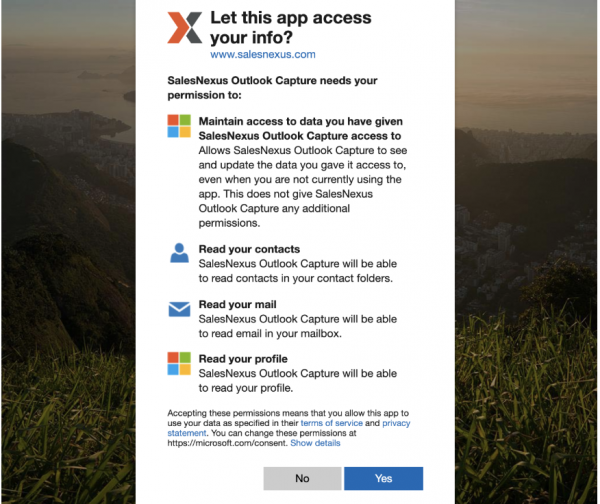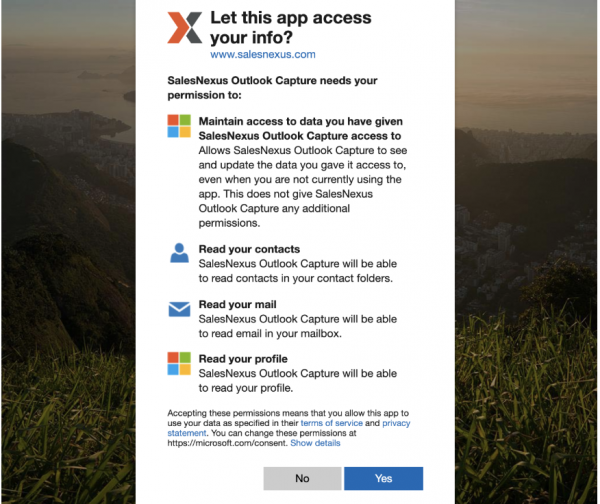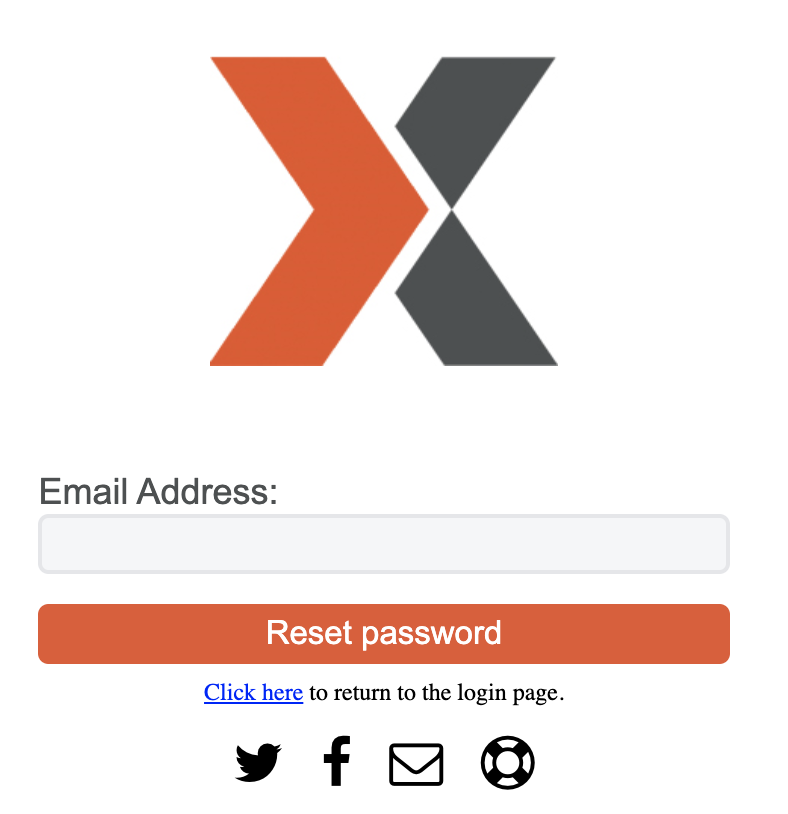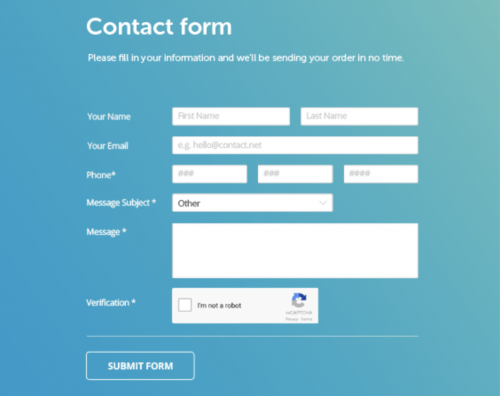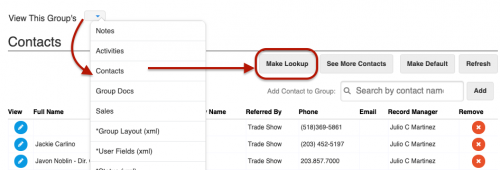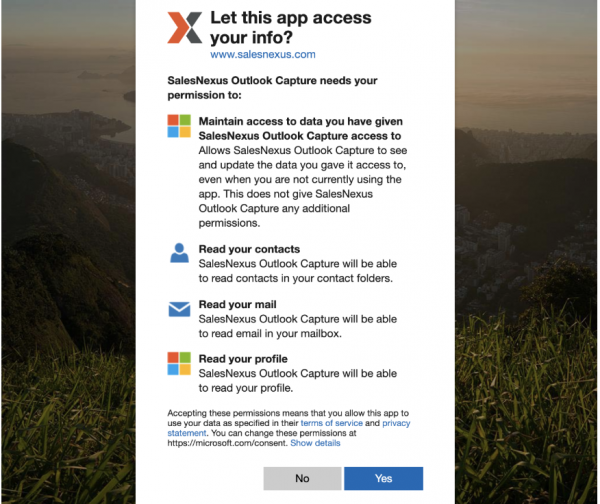
Integrations, Recents, Support
It’s easy to import your Outlook contacts into SalesNexus CRM! No more messy spreadsheets! Learn how simple it is to sync your Outlook contacts with SalesNexus: Navigate to Contacts > Import Contacts 2. Navigate to the “Outlook Contacts” tab at...

Integrations, Recents, Support
It’s easy to import your Gmail contacts into SalesNexus CRM! No more messy spreadsheets! Learn how simple it is to sync your Gmail contacts with SalesNexus: Navigate to Contacts > Import Contacts 2. Pick the Gmail Contacts tab at the top, and...
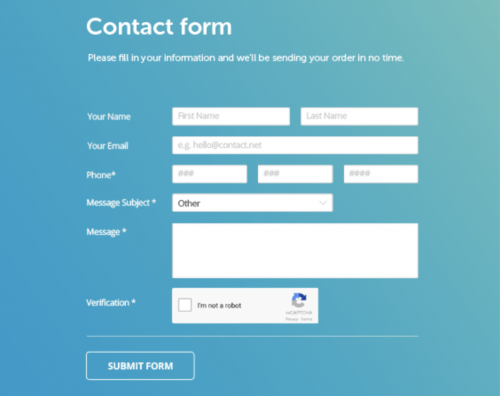
Integrations, Recents, Support
Have a customized form on your website that you’d like to use to capture leads into SalesNexus CRM? If you have a website and use a “Contact Us” form that collects information about a new lead, and you aren’t using SalesNexus Web Lead Capture...