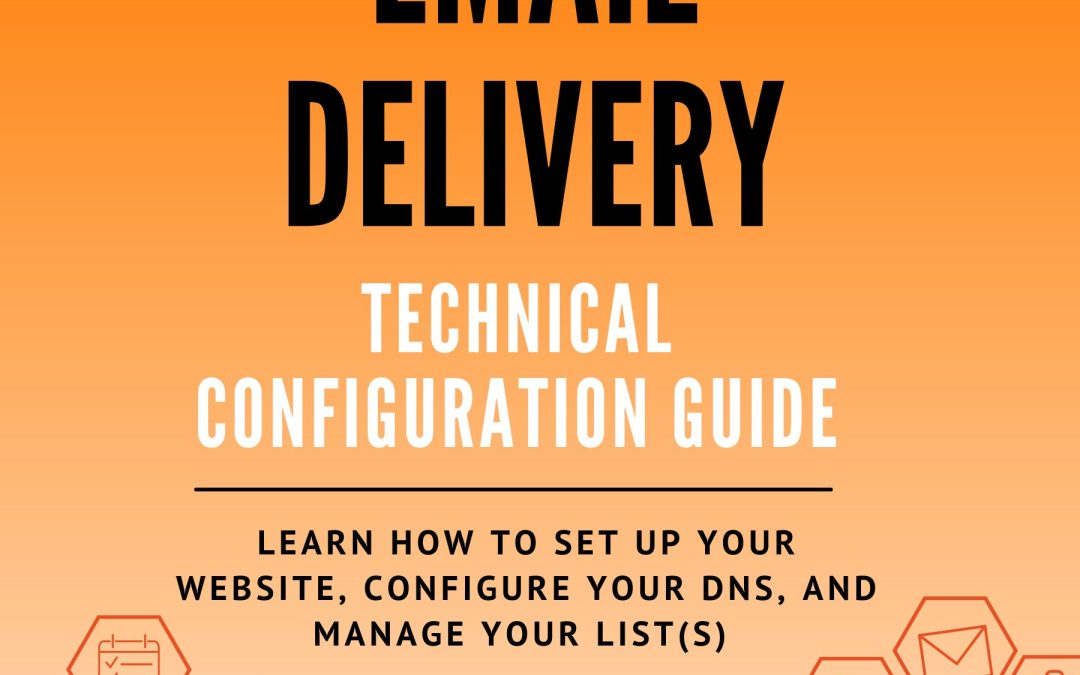Success in email marketing and email delivery involves taking care of a number of details, some obvious and some essentially hidden from view. Some of the technical aspects of it can get quite confusing and overwhelming if you’re trying it out for the first time.
We created this Email Delivery guide to help you understand and address some of these hidden factors that can make or break the success of your campaigns.
Download our Email Delivery: Technical Configuration Guide to learn how to set up your website, configure your DNS, and manage and grow your list(s).
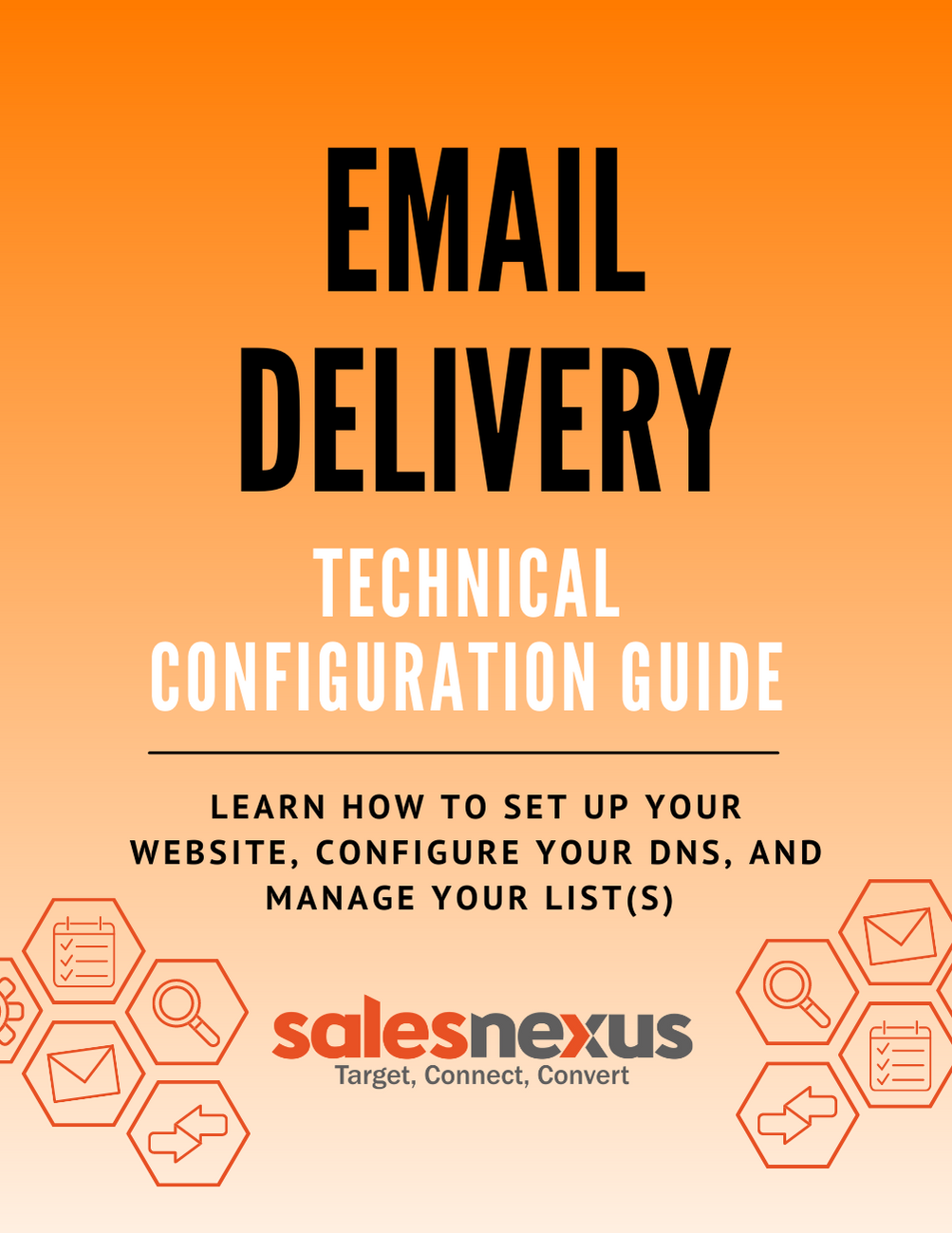
Website Set Up
The first step is to have a website set up.
This must be an actual functioning web page that is relevant to the emails being sent.
Select a domain that we will send our email campaigns FROM (the domain in the from address that our emails will be sent from).
DNS Set Up
Here’s a basic overview:
Configure Spf & DKIM
SalesNexus will provide you with TXT records to add to the DNS once we’ve selected a domain.
Here’s a basic overview:
Set up MX record
Essentially, the receiving mail server will check to see if the domain has an MX record setup. If not, that’s a negative sign from an email delivery point of view. So, just setting up the MX record and at least one functioning email address will suffice.
List Management
Cleansing the list
Keeping your list clean is the key to successful email marketing and efficient calling campaigns. Any list loaded into SalesNexus can be cleansed to validate email addresses and identify spam traps.
Cleansing your list improves email delivery rates and avoids spam complaints.
Building a Bigger List
Learn how to easily build a list of target customers with emails, phone numbers, address and more.
Download the Email delivery: Technical Configuration Guide for step-by-step instructions and examples of how to do all of this on SalesNexus.