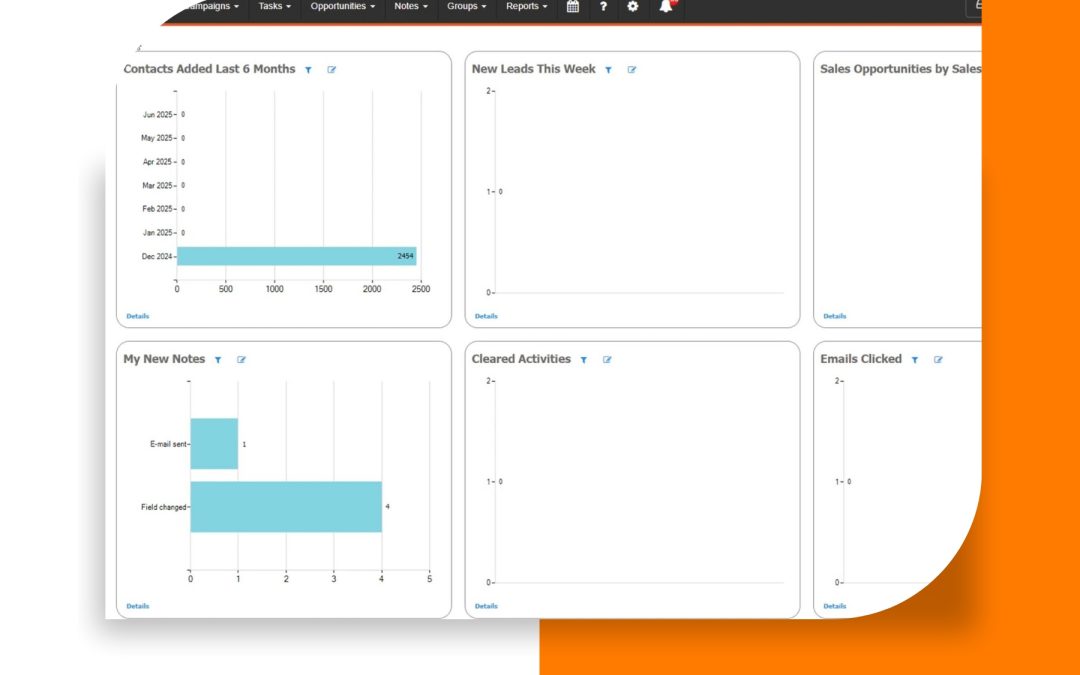The reported issues in SalesNexus CRM focus on enhancing user experience, improving system functionality, and resolving critical bugs that impact usability and customer interactions. The updates address navigation, user interface responsiveness, email functionality, data integrity, and user-specific settings visibility. These changes aim to streamline workflows, improve accessibility, and ensure reliable communication features for users, particularly in a B2B CRM and marketing automation context.
NEW FEATURES
Quick Navigation to Default Page (CRM5-1063)
-
Description: Users can now click the SalesNexus logo to quickly return to their default landing page.
-
Impact: Enhances navigation efficiency, allowing users to reset their workflow or access their primary dashboard with a single click, improving productivity.
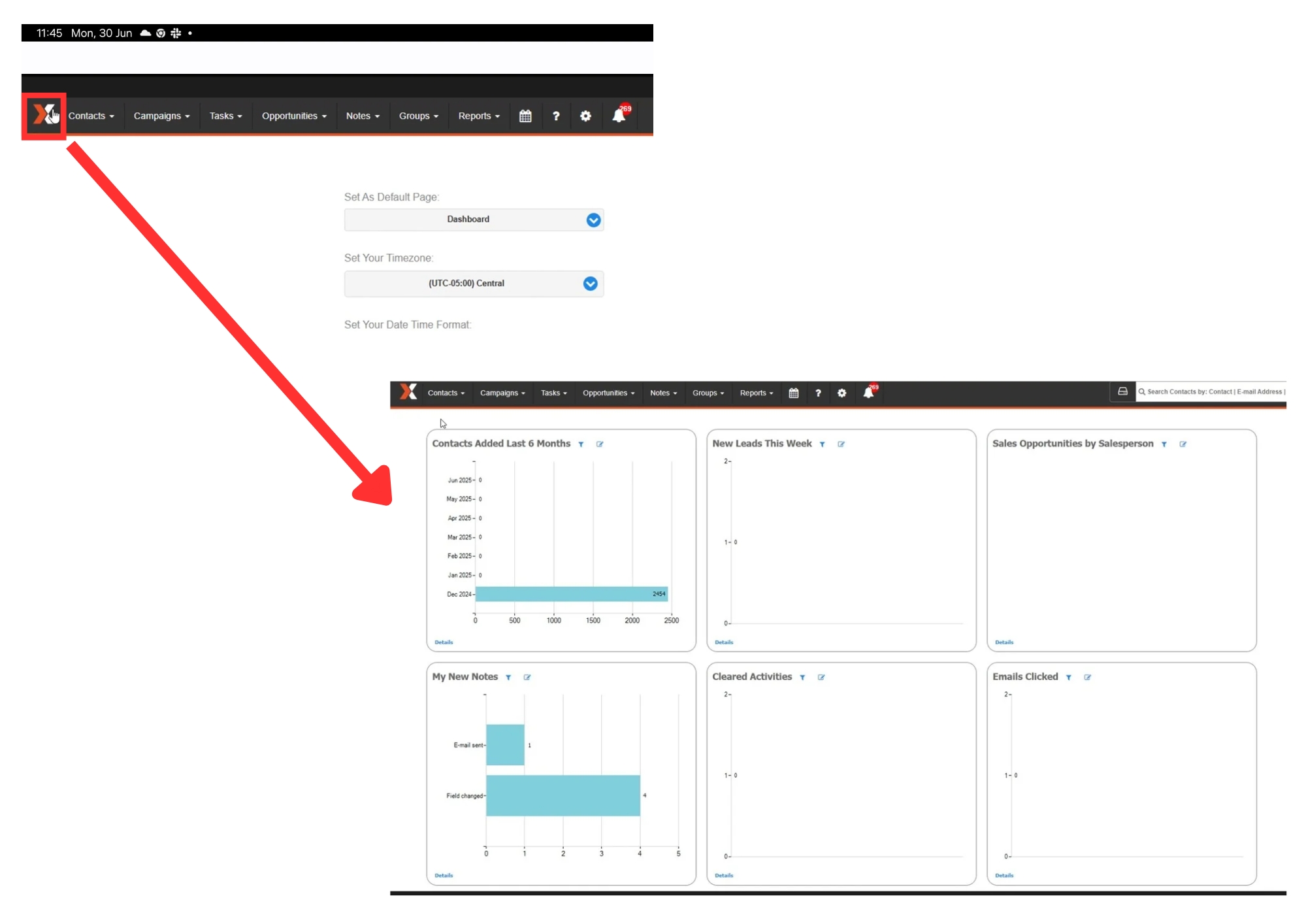
User-Specific Email Capture Settings Visibility (CRM5-1106)
- Description: Standard users can now only view their own Email Capture settings, preventing visibility of other domains or businesses connected by other users.
- Impact: Improves data privacy and user experience by ensuring users see only relevant settings, reducing confusion and potential misconfiguration in multi-tenant environments.
-
IMPROVEMENTS TO EXISTING FEATURES
Navigation Bar Responsiveness (CRM5-1052)
- Description: Fixes the navigation bar overlapping contact details at smaller window sizes.
- Impact: Enhances the user interface’s responsiveness, ensuring contact details remain accessible on smaller screens or resized windows, improving usability for mobile or compact displays.
-
Last Note Field Availability (CRM5-927)
-
Description: Resolves the issue where the Last Note field was not appearing in new databases.
-
Impact: Restores functionality of the Last Note field, ensuring users can view and interact with critical note data in newly created databases, maintaining consistency across the platform.
BUG FIXES
Dropdown List Deletion Issue (CRM5-1108)
-
Description: Corrects a bug where attempting to remove a single item from a dropdown list caused the entire list to be deleted.
-
Impact: Prevents unintended data loss, ensuring users can safely manage dropdown list items without risking the deletion of all entries.
Meetn Link Delivery Failure (CRM5-1061)
-
Description: Fixes an issue where customers were not receiving their Meetn links.
-
Impact: Restores reliable delivery of Meetn links, ensuring customers can access scheduled meetings, which is critical for maintaining effective communication and trust.
Email Link Redirection Failure (CRM5-1055)
-
Description: Resolves a problem where email links fail to redirect and load indefinitely.
-
Impact: Ensures email links function correctly, improving user and recipient experience by enabling seamless access to linked content or actions.